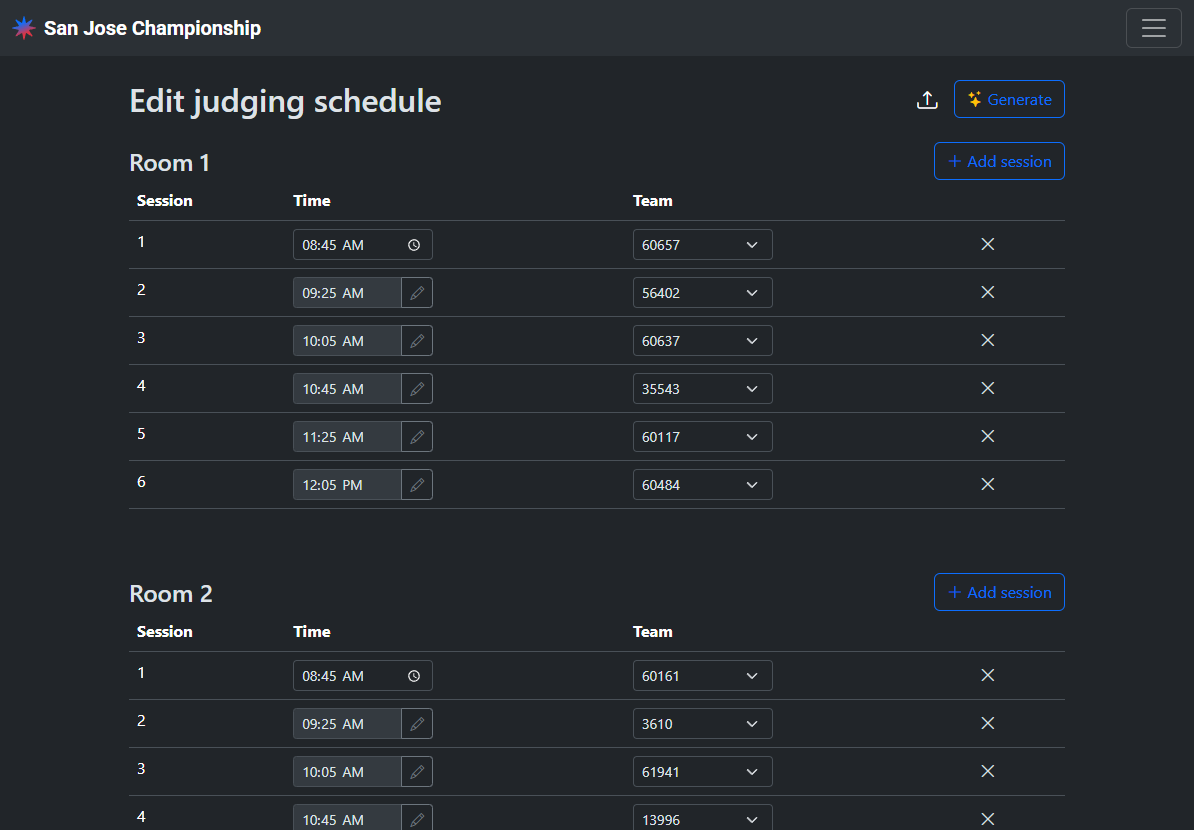The judging schedule allocates a time and room for each team’s judging session.
Access
Users with the Judge advisor role can update the judging schedule.
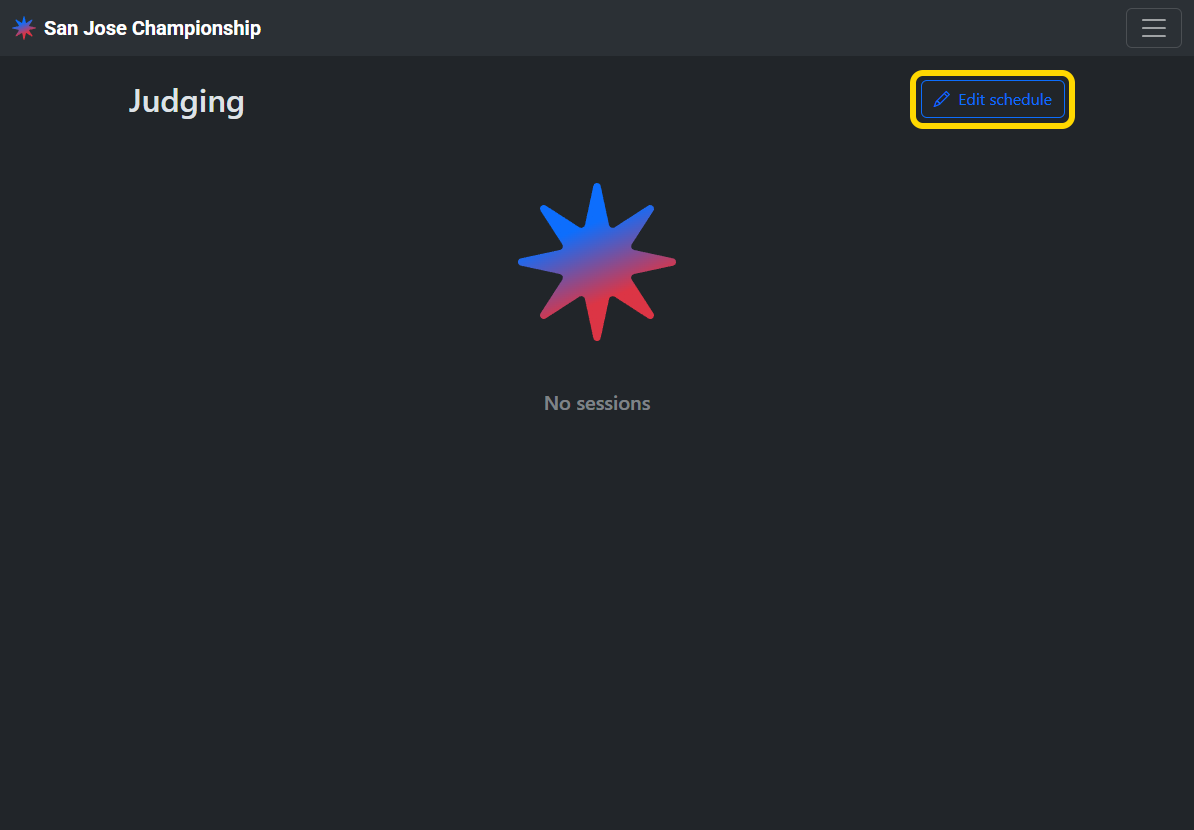
Set schedule configuration
Set the session duration, deliberation duration, and judging room count for your event.
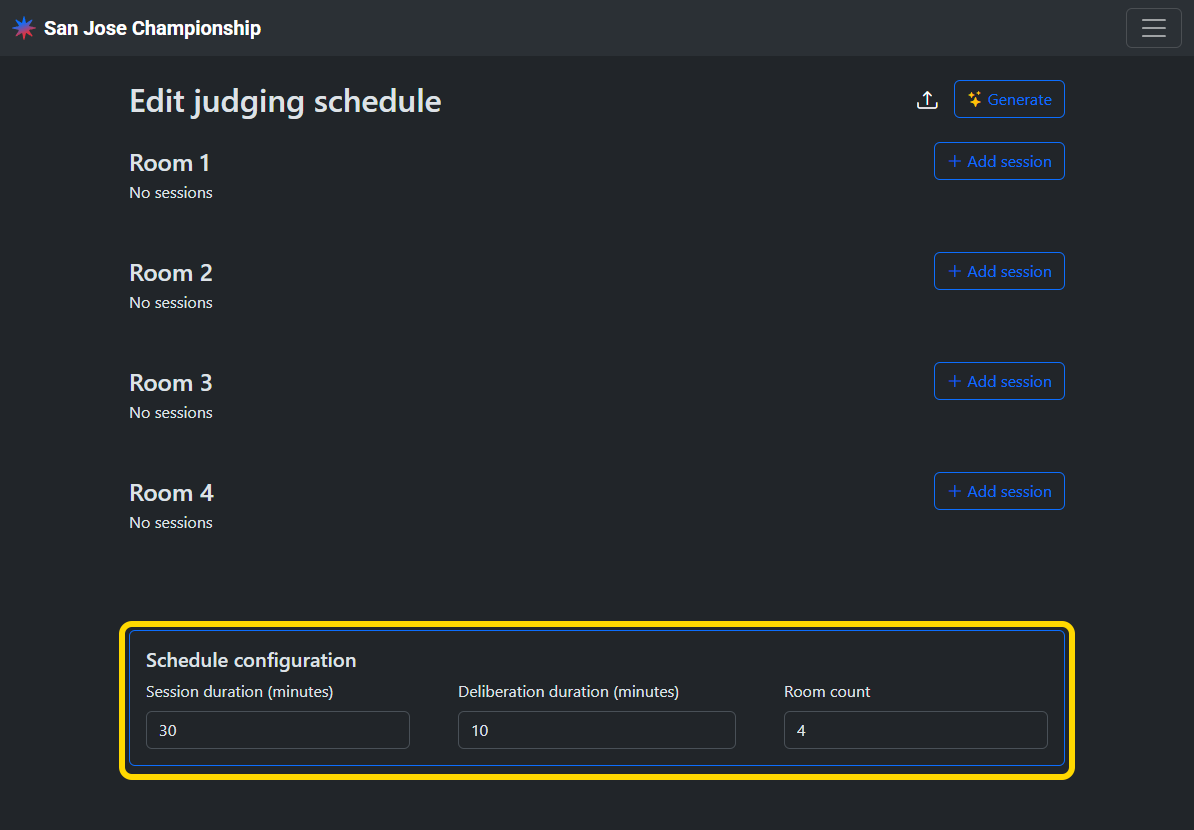
Generate a schedule
Tap the generate button and input the start time for the first judging session. A schedule will be generated based on the configuration. One session will be scheduled for each team.
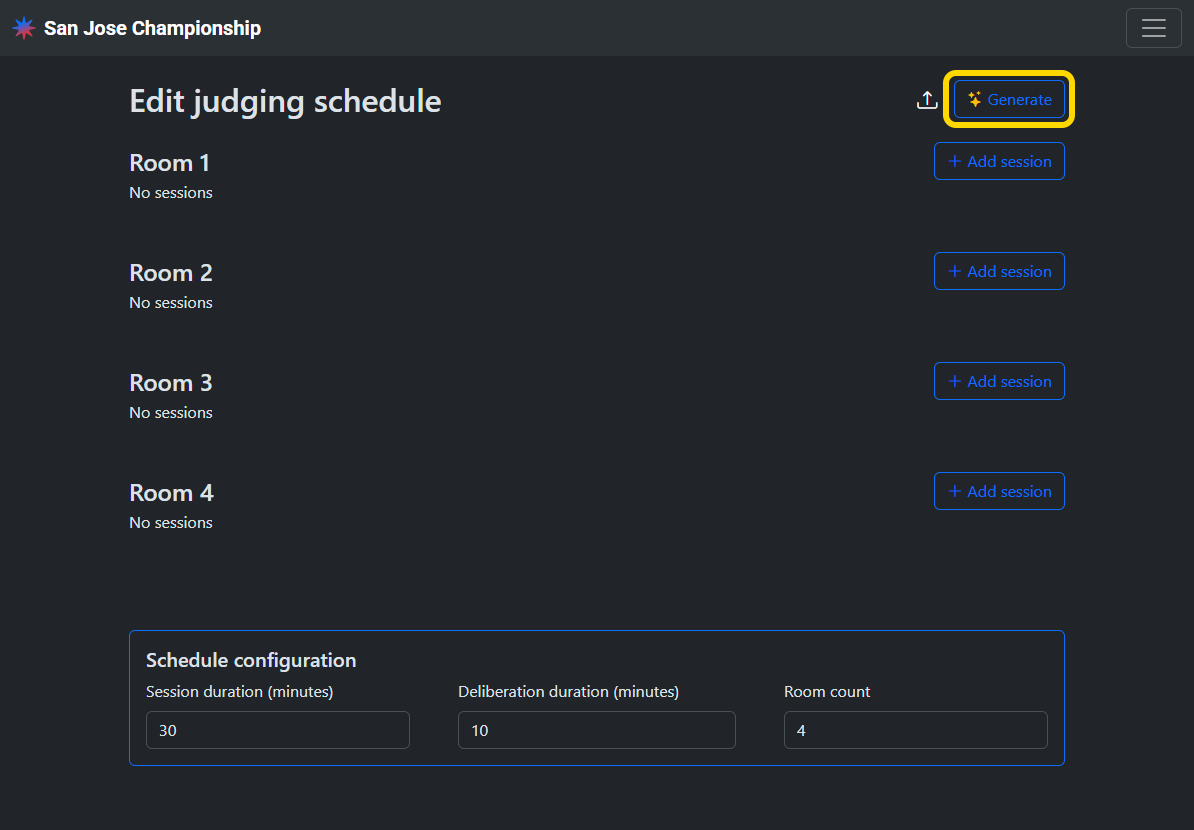
Any existing judging schedule will be overwritten by the generated schedule.
Upload a schedule
Alternatively, you can upload a schedule in CSV format. A template CSV can be downloaded from the menu.
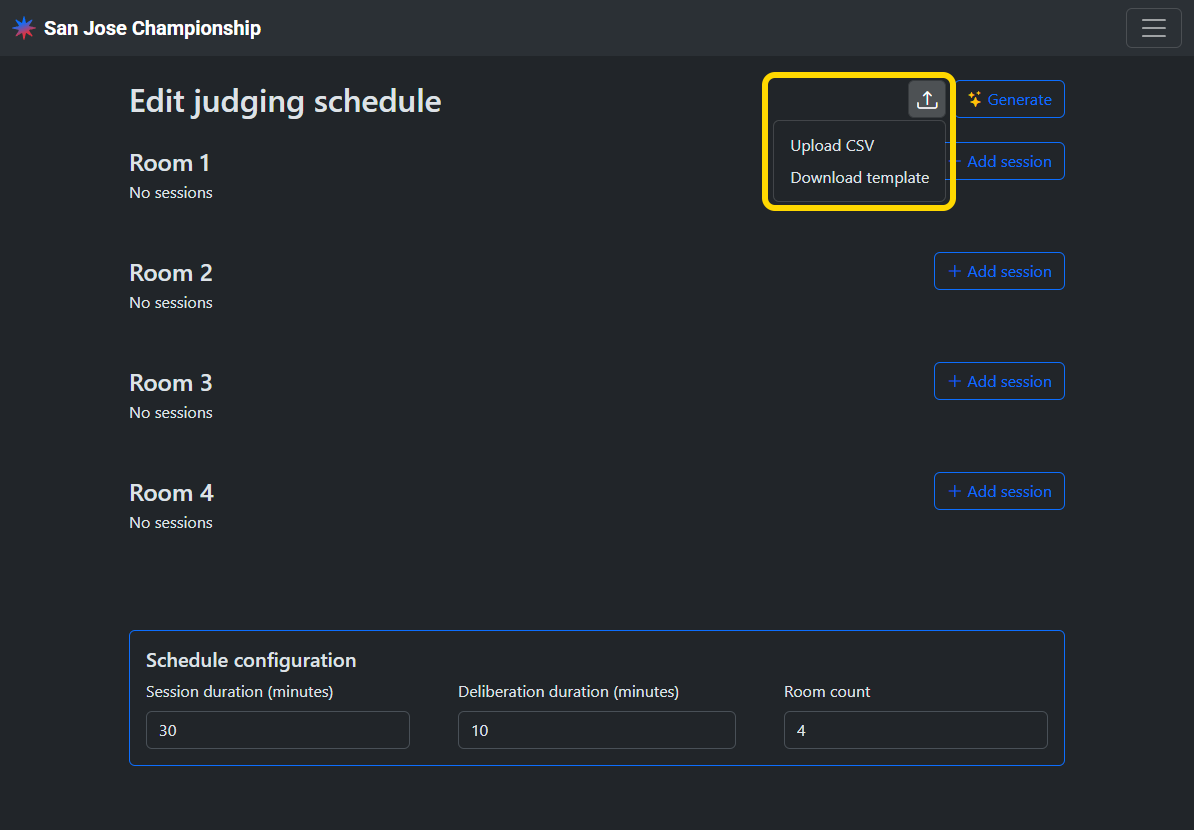
Any existing judging schedule will be overwritten by the uploaded schedule.
Update the schedule
You can manually swap teams between sessions, edit the session times, and add or delete sessions.