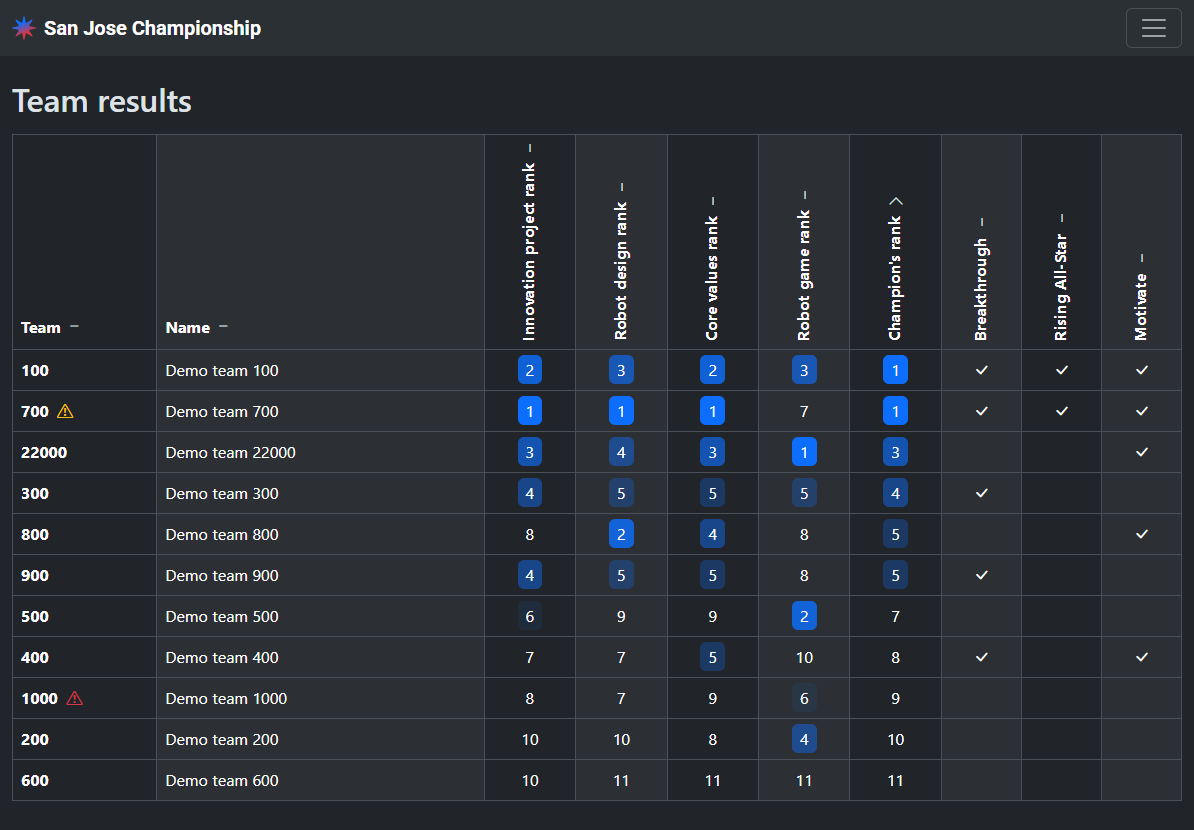Judges can fill out and submit rubrics in Nexus. Completed rubrics can be published to teams after the event.
Access
Users with the Judge role can view and fill out rubrics.
Select the team
From the judging sessions list, select the row of the team that you want to view. By default, this list is filtered to your assigned room.
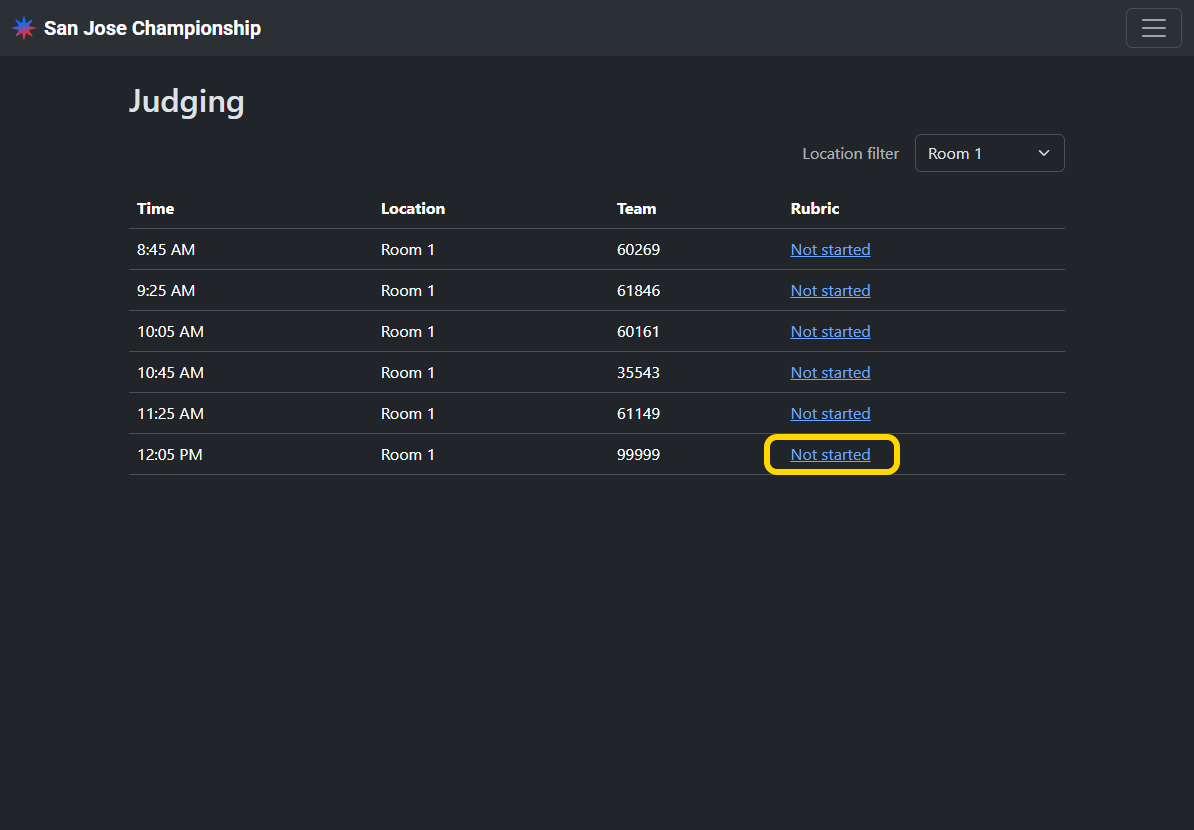
Fill out the rubric
Select an option for each item in the rubric. Your selections are saved automatically and you can return to finish the rubric at any time.
When selecting Exceeds, a short justification is required.
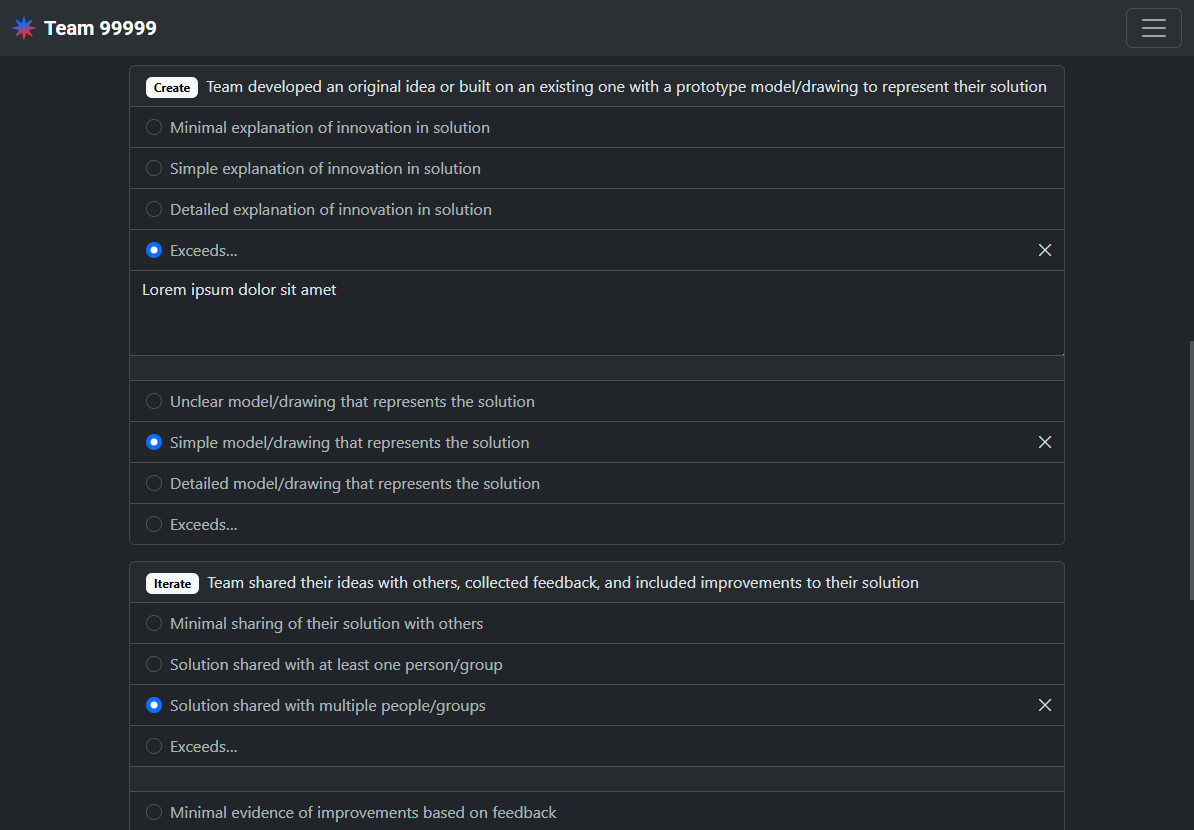
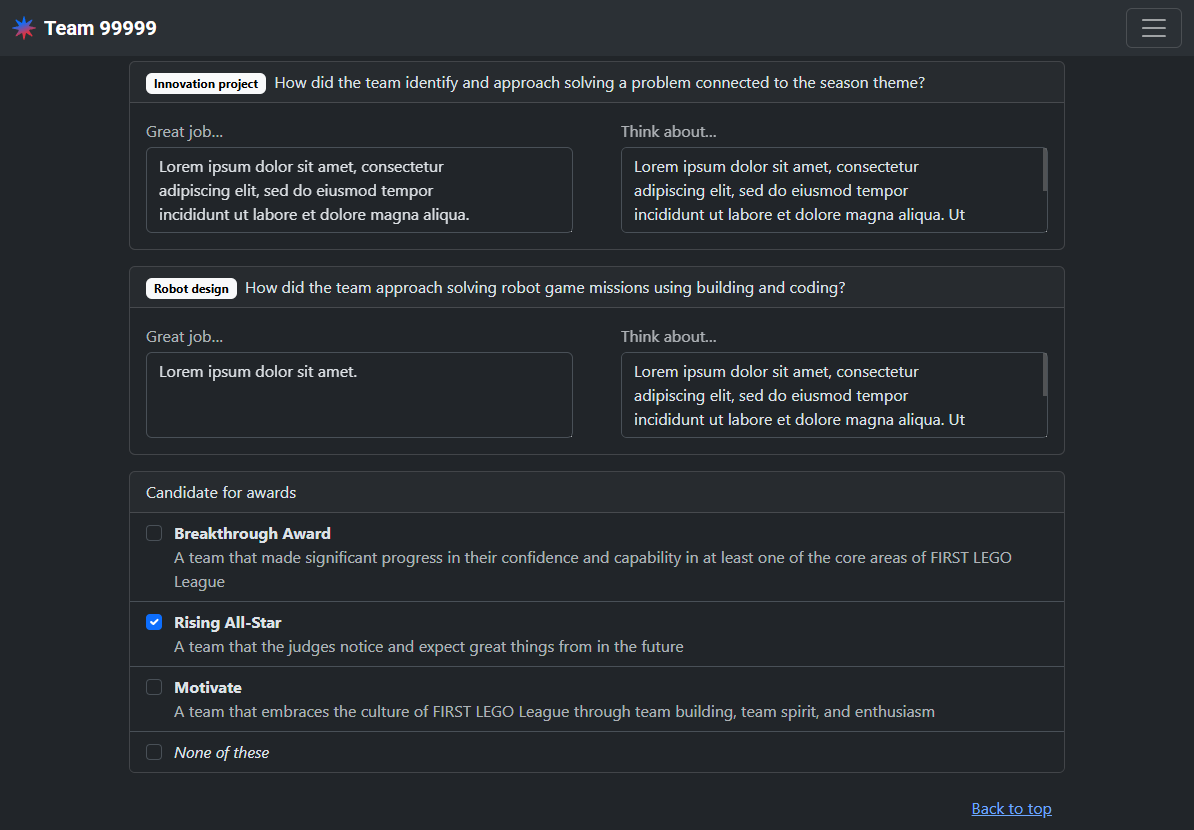
Keep judge notes
Enter notes in the Judge notes field. These notes will be viewable by all Judges and will not be published to teams.
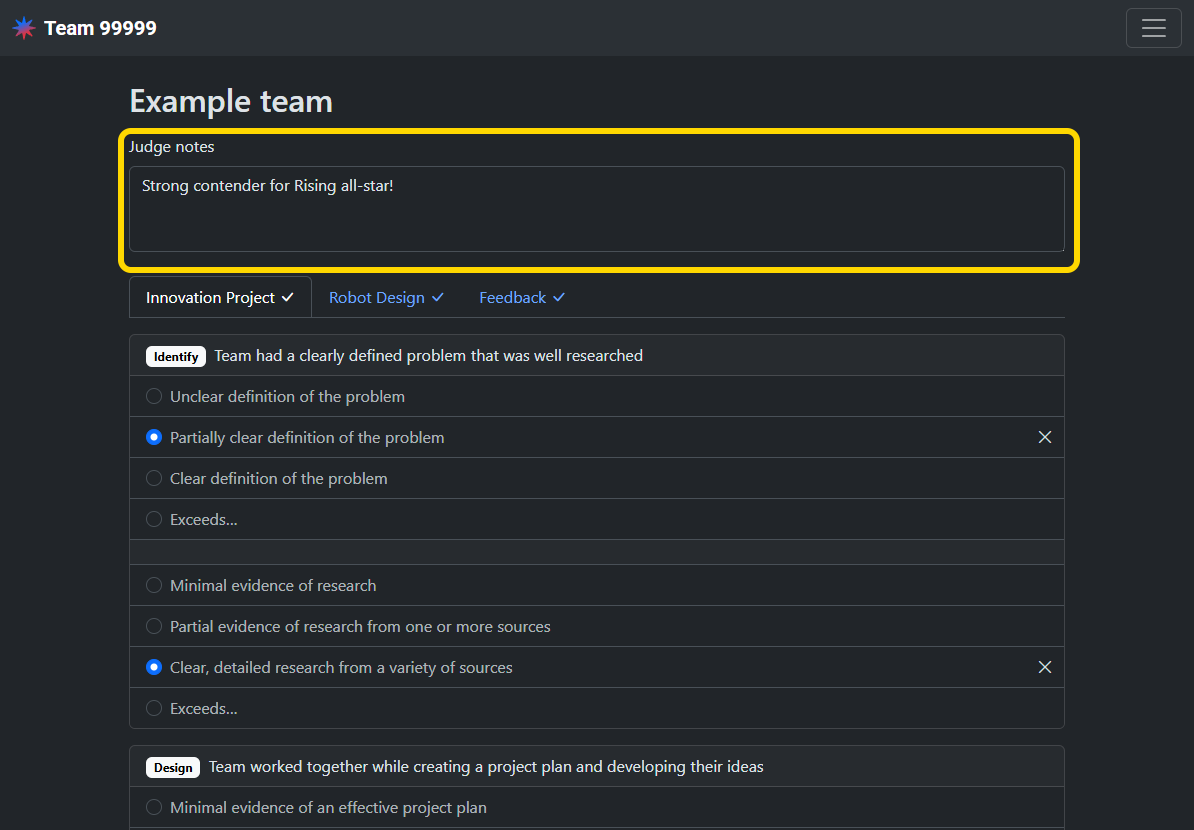
View team rankings
Once at least one rubric is complete, the option to view team rankings will be available.
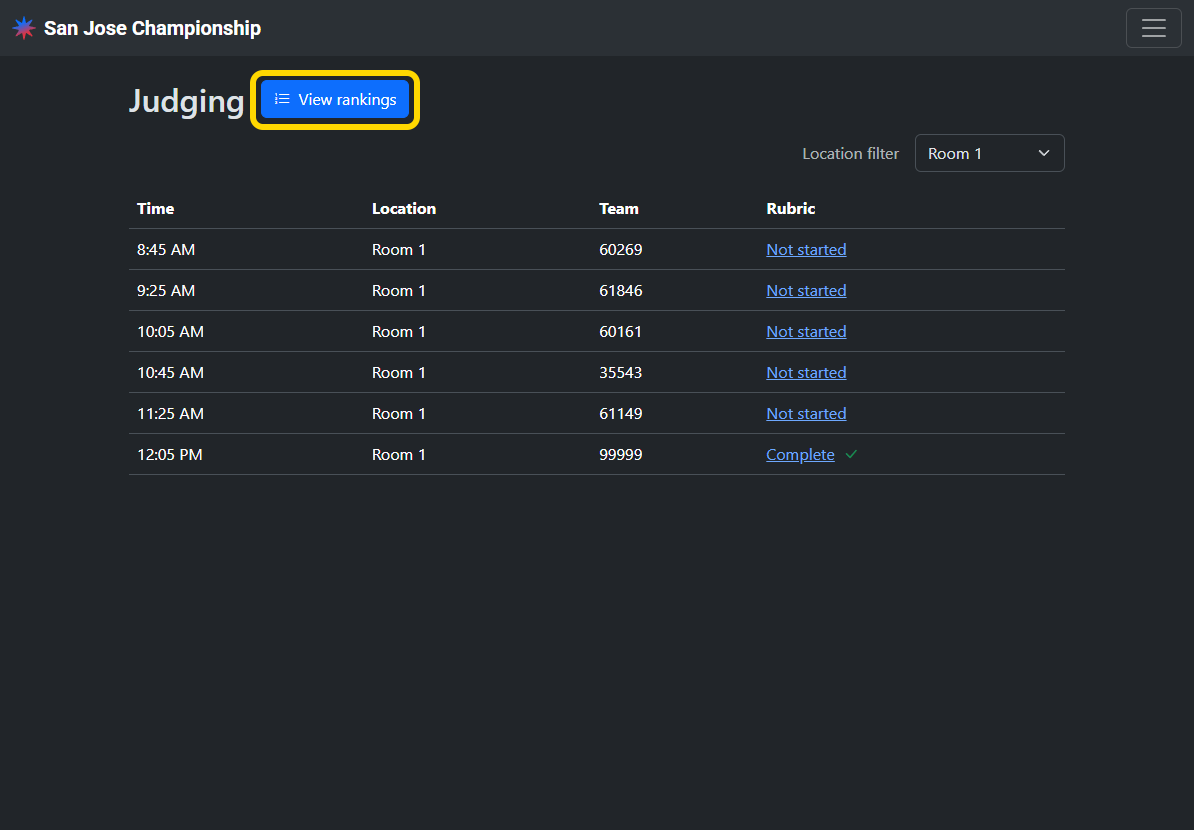
This view combines the results of all teams and calculates ranks in each category and the overall “Champion’s Rank”. Tap a column header to sort by that column.
Teams with incomplete rubrics or that have not completed 3 robot games are flagged.